Goals
Move the brush to the desired position and right click -> Add Volume -> GoalVolume_TA to create goals. In the properties window, set Team number 0 for blue, Team Number 1 for orange.
If the game crashes when you score a goal, add a PointInSpace_TA in the center of the map and set the goal orientation to that.
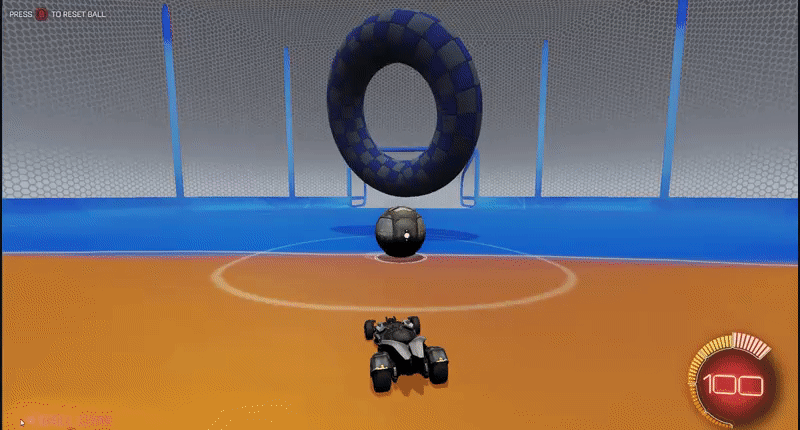
Gravity
Move the brush to the desired position and right click -> Add Volume -> Gravity Volume. You can change the gravity in the properties window.