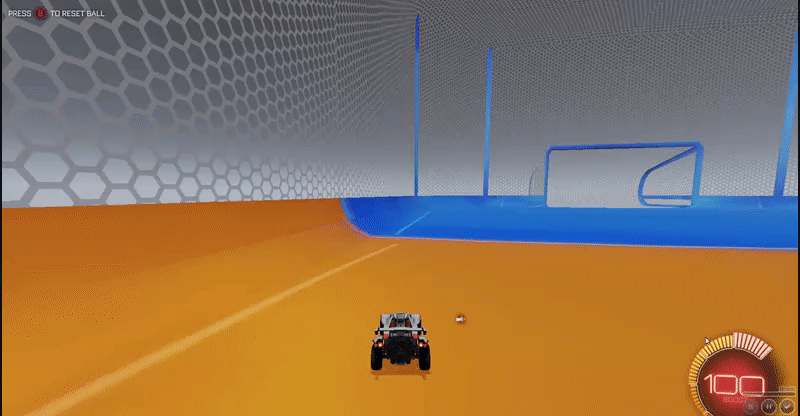Editing UDK StaticMeshActor file
If you followed the Setup on this wiki, you can skip to the next part.
Close UDK.
Open up the following file with your favorite text editor:
\UDK\Custom\Development\Src\Engine\Classes\StaticMeshActor.uc
Find the defaultproperties line.
Add these three lines before the End Object line:
BlockRigidBody=false
bDisableAllRigidBody=true
bAcceptsDynamicDecals=false
It should look like that:
defaultproperties
{
Begin Object Class=StaticMeshComponent Name=StaticMeshComponent0
bAllowApproximateOcclusion=TRUE
bForceDirectLightMap=TRUE
bUsePrecomputedShadows=TRUE
BlockRigidBody=false
bDisableAllRigidBody=true
bAcceptsDynamicDecals=false
End Object
CollisionComponent=StaticMeshComponent0
StaticMeshComponent=StaticMeshComponent0
Components.Add(StaticMeshComponent0)
bDisableAutoBaseOnProcBuilding=false;
bProxy=false;
bHiddenByProxy=false;
OldCastShadow=false;
OldAcceptsLights=false;
OldCollisionType=COLLIDE_NoCollision;
}
The next time you open UDK, it will ask you to recompile scripts. Accept. A command line window will open. When it’s finished, you will need to close the command line window manually and relaunch UDK again.
In UDK
Import a static mesh, double click it and uncheck the following:
UseSimpleBoxCollisionUseSimpleLineCollisionUseSimpleRigidBodyCollision
Drag the mesh into the scene, double-click it and it will open this mesh property window. Use the search bar at the top of this window to:
- check
BlockRigidBody - check
AcceptsDynamicDecals - uncheck
DisableAllRigidBody
In your content browser, right click the choose New PhysicalMaterial.
In the Package entry, select or type your map package name (it’s faster to begin to type then to select in the list, your package will probably be in the first propositions).
In the Name entry, type StickyWalls. You could name it like you want but it’s easier to use StickyWalls since everyone refers to this material by this name.
Click OK. A window open, it’s the material property window you just created. Click on the blue arrow at the very bottom on the window and choose PhysicalMaterialProperty_TA (have you installed the dummy classes ? this is one of them).
You can now expand the Physical Material Property and check the Sticky Wheels property.
Now you can either:
- drag and drop this
StickyWallsmaterial on the mesh - open the mesh property window by double-click it and set the physical material to
StickyWalls - edit an other material that usually handles only a texture and set the physical material to
StickyWalls. Then drag and drop this other material on the mesh.