Original tutorial by u/DerzoDev.
This tutorial works in pair with the tutorial How to use any in-game asset
Required
Create a ImportRLModels folder in your workspace (where you want but you probably use it a lot so don’t hide it too much). Then download and unzip the two following softwares.
RLUPKTool. Download the latest.
UModel (also known as UE Viewer). Download the latest. This software requires a small configuration to be able to open Rocket League files. Right click on umodel.exe and create a shortcut (it is very important). Then, right click on the shortcut and add this at the end of the target:
-game=rocket
It should look like that
C:\Any\Path\umodel.exe -game=rocket
Extracting files from the game
Open the CookedPCConsole (../rocketleague/TAGame/CookedPCConsole) folder , it contains everything. Copy any file from there into the same folder as RLUPKTool, For the exemple, we’ll use Body_Octane_SF.upk. Drag this upk file into RLUPKTool, it will create a decrypted file. Then, drag the decrypted file into the UModel shortcut.
Do not Navigate -> Include meshes/materials, for some reason doing this prevents some textures from showing up (Ignore it on the gif). Use page up and page down to go through the items.
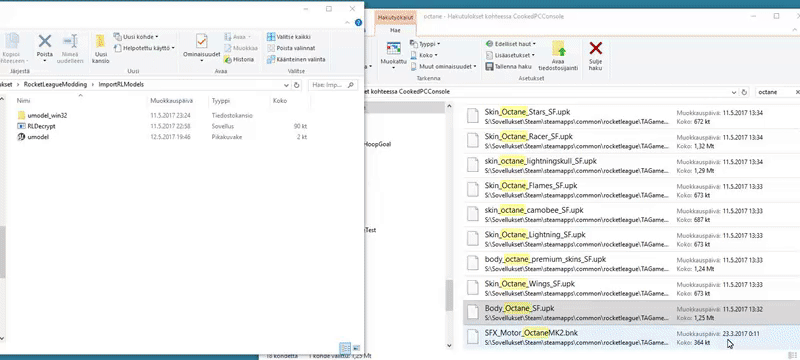
If you want to see the textures in higher quality, you can copy the Textures.tfc and Textures2.tfc files from CookedPCConsole folder to your ImportRLModels folder. To export the currently viewed mesh, press Ctrl + X. Now go to Tools -> Open export folder. Find the mesh file and if it’s .pskx or something, rename it to .psk.
Import .psk files into Blender
Open up blender, go user preferences and enable the Import Unreal Skeleton Mesh (.psk)/Animation Set (psa) plugin. Now you can import the mesh as .psk. Make sure to delete the armature if you don’t need it. If you try to import another psk with same object name, it’ll give you errors so rename the first one to something else. It will be way too big, so just scale it by 0.01.
Blender Tips
You can use
Sto scale in Blender most of the time.